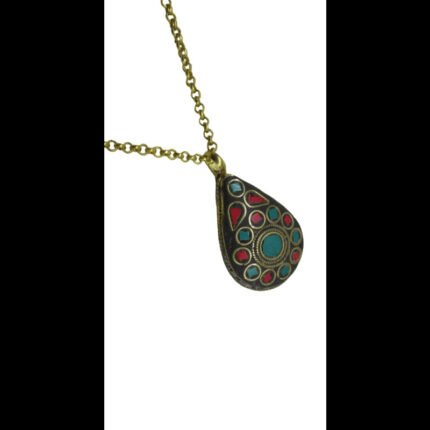FREQUENTLY ASKED QUESTIONS
Yes, we make every effort to ensure that the product you receive matches the picture shown on our website. However, please keep in mind that slight variations in color or design may occur due to differences in display settings or minor manufacturing variations. If you have any concerns about the product, please don’t hesitate to contact our customer support team, and we will be happy to assist you.
To return an item, please follow these steps:
- Email Us: Send an email to support@gdtrendz.com with the following details:
- Your order number
- The item(s) you wish to return
- The reason for the return
- Wait for a Response: Our support team will review your request and provide you with further instructions, including any return shipping details if applicable.
Note: Some items may not be eligible for return based on our return policy. Please review our policy on our website or contact our support team for more information.
For additional questions or concerns, please reach out to support@gdtrendz.com.
Items marked as “out of stock” may be restocked, depending on availability from our suppliers. To get notified when a specific item becomes available again, you can:
- Sign Up for Notifications: Check if there’s an option on the product page to receive email notifications when the item is back in stock.
- Contact Us: Send an email to support@gdtrendz.com with the item details, and we can provide more information about its restocking status.
For further assistance or inquiries, please reach out to support@gdtrendz.com.
We will ship your order to the address you provided during checkout. Please ensure the shipping address is correct and complete to avoid any delays.
If you need to update your shipping address or have any questions about the delivery options, please contact our support team at support@gdtrendz.com.
For more details about shipping policies or delivery times, please refer to our Shipping Policy on our website.